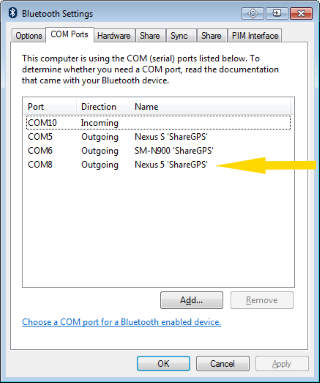Share GPS
Android app for sharing GPS data with mapping applications
 |
|
Using Teraterm to troubleshoot TCP/IP, USB, and Bluetooth connections Teraterm is an free program that can be used to troubleshoot the NMEA connections (except TCP/IP client mode, it cannot listen). Obtain the software here: https://ttssh2.osdn.jp/index.html.en
|